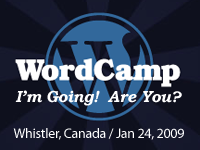December 27th, 2008 by Cathy.
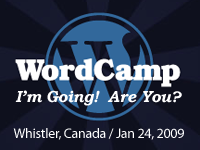
There’s a wordcamp going on in Whistler - which is only a couple hours drive from Vancouver (home)! I’m going! Are any friends from Desperately Seeking Wordpress coming along? Let me know!
I’ll be full of Wordpress wisdom after the 24th! :) For now, you’ll have to put up with my pre-wordcamp wisdom.
Merry Christmas to you!
Cathy
Filed under announcements, blog platforms | Comment (0)
December 11th, 2008 by Cathy.
As I was writing this we-adore-wordpress post and it occured to me that I do this often. Well. Maybe Heather more than I. But who’s counting? The point is, it never gets old. And today, for your amusement, pleasure, and geeky-treasure-trove, we have Wordpress 2.7.
The hype has been HUGE. It has been so big, that I’ve been looking forward to this upgrade! I know, right? STRANGE. The big deal is simply this:
It’s PRETTIER.
Can I take a moment to speak to the Girls? This is like getting a brand new handbag - with the works: new wallet, buckles, the key ring, cellphone holder, change purse, spot just big enough for your daytimer, but not too big. Enough pockets to store everything. But not too many so that you get lost.
This upgrade is just plain FUN. I’ve played with it for not longer than an hour, and already I feel at home. Now, if you’re the kind who hates change (I mean, really, who doesn’t?)it may take a few minutes - perhaps hours to feel comfortable. But this is not a big leap. We’re not going from English to HTML here. Just snazzy new organizing system and buttons. Check out the video to see it for yourself.
And back up everything first.
Then upgrade.
Need a hand? Give us a shout, we’re here to make your bloggy life easier. We’ll upgrade the first 20 clients who contact us, for $10 each.
Filed under announcements, wordpress basics | Comments (3)
December 1st, 2008 by Heather.
Having a MySpace blog was no longer acceptable to Julie, a self-proclaimed princess, decided to make the leap to WordPress.
Please go welcome Julie to the blogging community at her new home!
Blog Name: From Inmates to Playdates
Theme Base: Downtown Java 3-Column
Graphics: DCR Design

Filed under Happy WordPress-ers | Comment (0)
November 28th, 2008 by Heather.
I’ve worked with Beth and Christy on several other projects in the past, but they came to me with a doozy of a project when they told me they wanted to create a multi-user blog that had a main blog with all the post from the sub blogs feeding into it.
Originally I was going to just set up 4 blogs, however, after a little research, I discovered Wordpress MU. It’s the same platform that Wordpress.com uses to manage it’s community of blogs, and I got it up and running for them so that it will be easy for them to make across the platform changes. The installation wasn’t much harder than a regular WordPress install and was almost exactly what they were looking for.
Now each user has control over their own sub blog and they can customize the main blog for whatever they need.
So, please go check out the Sisterhood of the Shrinking Jeans!

Until next time…
Filed under Happy WordPress-ers | Comment (0)
November 27th, 2008 by Cathy.
So I’m having trouble today figuring out what to write for you all. I know, it’s hard to believe. But I’m feeling a little speechless.
So, you ask a question - ANY QUESTION, and we’ll answer them. (Heather or I) ‘Cause if it is a question you have, then chances are, someone else is wondering the same thing.
Here’s a little tip for one of the buttons in the write screen: the Greek Symbol button:

This button opens a screen full of symbols that every browser will recognize.
Oh that gives me an idea for a sermon: Er’hem. Ready?
Begin Sermon….
There are standards set by the World Wide Web Consortium. These standards let people in countries all over the world, in all sorts of different languages and traditions, communicate in a standard “web language”. (There are tons of languages - most of you will be familiar with HTML or XHTML.) As you can imagine, this is a complicated issue, but the simple version is that some programmers stay within these guidelines and are termed “Standards Compliant”. And I know we all like to be rebels (non-stardard compliant), but in this case, you’re going to want to be straight as an arrow, prim as Jane Austen.
If you decide to use non-standard compliant programs, you may not see all internet sites the way that you’re supposed to. Some may not work at all, actually. So here’s my POINT: Internet Explorer (which is still the most popular program for viewing the internet) is NOT standards-compliant. Look to the top of this screen - do you see a cute little “e” in the corner? You bad, bad internet user! IE plays by its own rule book.
Don’t hate the messenger, it’s just the way they play the game. You can go ahead and change to a Standards Compliant browser. If you google those terms: standards compliant browser, you’ll get many, many hits. I know that I prefer Firefox, Heather does, and so do many other WP’ers. Their download site is super-easy to use. You basically double click on the download button, and it will guide you through the entire installation process.
End Sermon.
So, I’m pretty sure I had a point….
Oh! That button up top there? The Greek Symbol thingie? Those are HTML translations of various symbols that are available on all standards compliant browsers.

The ones that I most commonly use are:
° Degree: for writing oven temperatures in my recipes
∏ Pi: because I’m a smartie pants. (Just don’t go checking up on that, mkay?)
Click on the button, click on the symbol you want to use, and bingo! You’ve got it. (in the visual screen).
Enjoy! (And go download a new browser while you’re at it.)
Filed under Uncategorized, wordpress basics | Comment (0)
November 25th, 2008 by Heather.
I have to thank Cathy. Alot. See, she and I are both supposed to be posting once a week, but guess who hasn’t been?
Um, yeah. That would be me.
I can’t keep up with anything it seems like here of late.
But I went today and grabbed some screen shots of some of the blogs that I’ve worked on and over time, I’ll share them with you… because I’m nice like that. I’m hoping to make these regular, but who knows with me. I’m lucky that I get out of bed, get dressed and get the kids off to school.
Ok, so I don’t get dressed.
So I’m going to brag on myself… starting tomorrow.
Not tonight. I’m too tired and I’ve been staring at code all day.
Until next time..
Filed under announcements | Comment (1)
November 20th, 2008 by Cathy.
I don’t know if you noticed this, but on an upgrade this year (which one was it, heather?) we lost the “ID” column in the Manage>Posts screen. And yes, I know, you’ve never used it, and really don’t care.
But… I do bring you useful information each week, do I not? Here’s why you care. That particular column made using the CREF plugin stupid-easy. You will LOVE the CREF plugin if you:
- have a cooking blog
- photo blog
- write a bunch of posts that you want linked together
- want to add links of your best work into a post or page.
I regularly make lists of my recipes on my gluten-free blog, mainly to participate in Menu memes. Because of this CREF plugin, this is all I need to do to make my list:
- [cref ID}
- [cref ID]
- [cref ID]
Where “ID” is the number of the recipe post. How cool is that? No more find it, copy the url, click on the infinity symbol up there (What’s with that anyway?) and paste. Times 7 recipes.
Another use is adding links to similar photos in your photo blog. TOLD you it was useful!
How To
So, first download and install the plugin: Reveal ID’s so now you can see the ID numbers.
Now you are good to go with the Cross-References plugin. Any questions?
Filed under Must Have Plugins | Comment (1)
November 14th, 2008 by Cathy.
It’s one of the cool things about blogs. You can read them in your very own “feed reader”. And for those who do this, it is quite likely the ONLY way they will read your blog. So, we need to make sure that your blog is EASY PEASY for others to subscribe to. (Subscribe = how they grab your blog and feed it to their reader.)
1. Find an image of those RSS buttons. Here’s over 35 styles, each with 8 or more different colors and designs. I’ll use one from my photobucket account. You may use this one too if you like.
Once you have selected your image, you need to copy the location like this:
<img src=”http://i284.photobucket.com/albums/ll40/o2cathy/blog%20artwork/feed.png” alt=”button” />
If you have one uploaded to your blog, go to your “manage” panel, and find the image in your media library. Copy the url (location) from that image.
2. Find the Address of YOUR feed. Wordpress publishes several feeds for you. They have their own names, and you can see where they are coded in the header of your blog (if you look under View Page Source).
If you are using the feedburner widget, and have a feedburner url, use that instead. It will be:
www.feeds.feedburner.com/mommymotivation.
In your page source it will be something like this:
www.mommymotivation.me/feed/rss/.
Or, if you are NOT using permalinks, like this:
www.mommymotivation.me/?feed=rss.
There are several options that you can use, and 3 or 4 different feeds to access. Find more options on the wordpress manual, here.
3. Put these two things together in a text widget. In your design admin tab, under “widgets” select the sidebar that you’d like it to appear in. Then select the “text” widget on the left. Open it up, enter a title and your feed details like this:
<div id=”rss” style=”text-align:center;”>
<img style=”border:none;” src=”http://i284.photobucket.com/albums/ll40/o2cathy/blog%20artwork/feed.png” alt=”button” /> <a href=”www.mommymotivation.me/feed/rss” title=”feed”>Subscribe to my Feed.</a>
(Replace the red text with the URL’s that you found in step 1 & 2.)
Sit back and revel in the fact that you did something nice for all your loyal fans today.
Cheers!
Filed under Must Have Plugins, a light brush of code, using themes, wordpress basics | Comment (1)
November 6th, 2008 by Cathy.
And perhaps you want the comments closed? I wouldn’t blame you.
If you scroll down in your write>post screen there is a section called “Advanced Options”. This is for you! Let’s go through them:
- Excerpt: This will override other excerpts of this post on the archives or category pages. Click on the arrow and insert the excerpt that you like the best into this window.
- Trackbacks: From what I understand, there are some sites that don’t automatically catch the links in your post and notify the linkee(the one you linked to). Oh, you didn’t know that was happening? Yup, be careful what you say in link form! The linkee will (usually) be notified. If they have an older system, then you can enter the url of the linkee in this window.
- Custom Fields: These fields are (in a good theme)entered into your meta data, on each post. So if you wanted to insert the weather into the post, you would create a key: “weather”, and enter the data in the value field. I use this to select which image to display in my portfolio.
- Comments & Pings: This is where you can turn OFF your comments, and it will override the blog’s original settings in the admin>settings>discussion panels. Turning OFF pings will (on this post only) NOT notify your linkee(the person you linked to). So if you are talkin’ smack about someone, and you’re a bit of a scaredy cat (not that I am or anything) you would turn these off so they wouldn’t know about it. Except if they found out.
- Password Protect This Post: Yup. It will. It will also show up in the loop as “This post is password protected. Enter password here: ” or something like this in a good theme.
- Post Author: IF you have more than one author a drop-down list will be here and you can select - oddly enough - the post author.
Some plugins will add more advanced options and let you edit them right from your write screen.
Filed under wordpress basics | Comment (0)
October 31st, 2008 by Cathy.
Have you been to the bloggy giveaways carnival this week? It ends tonight! Go! Quickly!
And, if you’re ready to give away a present, this here is a great tool to ‘draw’ a nearly-random number: Like drawing numbers from a hat, without the hat. How very geeky of you!

Filed under Using Media | Comments (2)