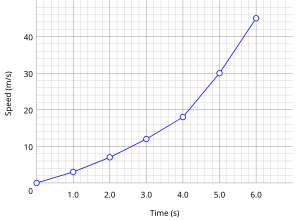
- Image via Wikipedia
Most of us use, or once used, Google Analytics for thorough analysis of our blog numbers. By numbers, I’m referring to the numbers of site visits, or number of pages that were visited in a day or week; numbers can also refer to the number of comments you receive or number of clicks until someone leaves your website. Although Google Analytics has nearly everything you’d want for tracking your blog’s numbers, you do have to get those numbers at their site. To see your numbers through your own dashboard, similar to wordpress.com blogs, you can download a plugin wordpress.com stats.
How to install WordPress.com Stats plugin:
1. Go to your administration panel >> Plugins>> Add New.
2. Type “WordPress.Com Stats” in the search bar, and click “search plugins”.
3. The first result should be wordpress.com stats – click on the “install” link.
4. Click on “install now”.
5. Click on “activate”.
Next Step: Install the API Key
1. Go to www.wordpress.com and log in or register for a new account.
2. Click on “edit profile”
3. Copy the highlighted API key at the top of your profile.
4. Go to Plugins>>WordPress.com Stats and paste your API key.
All done! Once your program has had a couple hours to gather stats, they will show up under the Dashboard tab.








