BlogHer Publishing Network has said that
Blogs that will be considered for the BlogHer Publishing network must be: …free of any advertorial or sponsored posts, and compensated product reviews….
And a number of you have been inquiring about providing a separate page without BlogHer ads, on which to post product reviews or giveaways. If you have tried this, you have no doubt seen that it isn’t as easy as it sounds! On category pages and searches, and on the front page – the giveaways still show up! And how do you get the ads OFF your special giveaway page anyway?
Although this may look a little technical, it is actually pretty easy to do:
(If I have installed a separate blog for you, and you’d prefer to combine the blogs and use this method, let me know.)
#1 Prevent the BlogHer Ads from Showing on Certain Pages
- Download the “Widget Context” plugin by Kaspars Dambis from your Plugins >> Add New panel.
- Activate it.
- Go to the Appearance>> Widgets panel, and open the text widget that has your blogher code pasted in it
- And complete the new “context” part like this:
This is what you need in there:
spc-* category/spc-giveaways category/spc-giveaways/*
#2 Create a New Category for the Blogher-Ad-Free Giveaway Posts
- Go to Posts>> Categories.
- Add a new category just for the BlogHer-Ad-Free posts: ”Special Giveaways”.
- Use the slug, “spc-giveaways”.
When you have saved the new category – look at the navigation bar at the top of your screen – it will look something like: http://mysite.com/wp-admin/categories.php?action=edit&cat_ID=352. Make a note of the ID number – in this case, “352″.
#3 Exclude the BlogHer Ad-Free Page from your Home Page
- Go to Plugins>> Add New and download “Front Page Excluded Categories” by Sean O’Steen.
- Activate.
- Go back to Plugins screen, select the new “Front Page Excluded” plugin, and click on the link “edit”.
- Replace the “1,2″ text with your category ID from Step 2.
- Save
#4 Directions for Thesis Users:
- Go to Thesis Options>> Custom File Editor>> and select “Custom_functions.php” from the drop-down menu.
- Scroll to the very bottom of the file, and copy and paste this:
//exclude giveaways from front page by Cathy at Desperately Seeking WordPress function exclude_category($query) {
if ( $query->is_home ) {
$query->set('cat', '-nn');
}
return $query;
}
add_filter('pre_get_posts', 'exclude_category');
- Replace the ‘-nn’ with your category ID from Step 2.
- Save
You are not finished yet – there is one more thing that it needs to work. Read the how-to post below.
How to Write a Special Giveaways BlogHer-Ad-free Post
You are all set to use this category for your ad-free giveaway posts. If you post to this category, it will not show up on the front page. If you check the special giveaways archive, it won’t show up there either. But there is one more place to take care of – the single post. Whether the permalinks post it under a title alone, or a date of some sort, we will need to append the URL with a few characters.
So – in English:
- Write your special giveaways post
- Assign the Special Giveaways category (that can be the only category)
- Edit the url to include the letters “spc-” like this:
- Write your ‘teaser’ post pointing readers to your new giveaway.
- Categorize this with “giveaways” or whatever you like, but do NOT use the “special giveaways” category.
NOTE ABOUT PERMALINKS:
- This will ONLY work if you are using pretty permalinks (view Settings >> Permalinks panel to check)
If you have any problems at all let me know in the comments, and I’ll do my best to help you out. Good luck to all my women-blogger friends and clients!
Huge props to Kaspars Dambis and Sean O’Steen for their plugins – I’m sure a small token of your appreciation would be welcomed! Their links are in their plugins for donating.







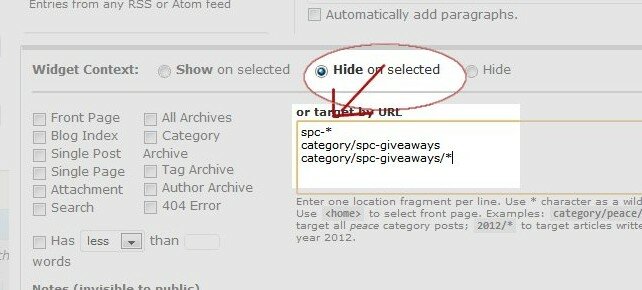
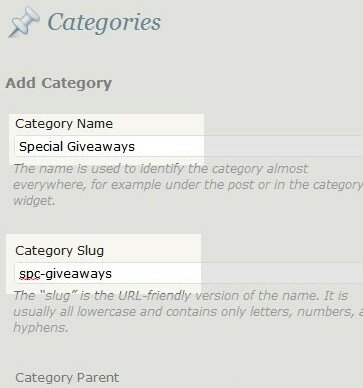
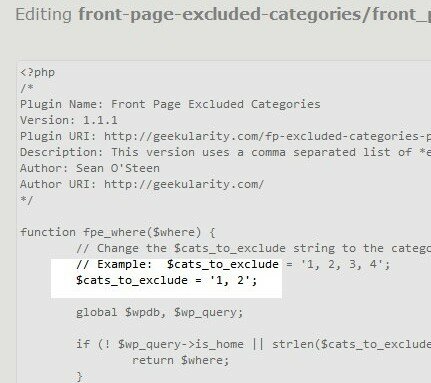
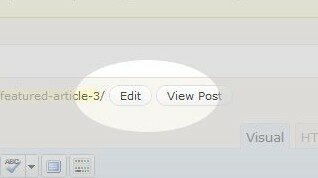
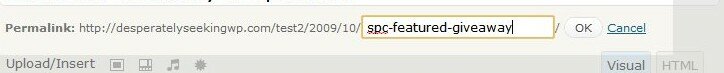
















Oh this is a much better way of doing it than the way I was trying!!! thanks heaps!
Hi, I used your instructions to set this up on my recently converted Blogger to WordPress blog. Everything worked great with a little self-education, but there is one thing you need to specify in the code for the “hide wigdet” function. For the wider “spc-*” designation you need an asterisk in front of “spc” to make the widget hide on the single posts in the giveaways category -so that code in the “target URL” box should look like this:
*spc-*
category/spc-giveaways
category/spc-giveaways/*
Otherwise everything worked really well. Thank you for the help. And FYI, a BlogHer Ads rep sent me to this page!
I love comments from other bloggers – who else would know how encouraging it is that blogher noticed?! Thanks so much!
In regards to the *spc-* code, it does work without the *prefix for the ones that I’ve done – are your permalinks a single %postname%? If they have something before the spc- then it would work differently. If you have numbers in front of your postname permalink, then be sure to test everything carefully – I didn’t test this on anything except the single post name permalink structure.
How have you found the adjustment to WP?
super helpful post! thanks.
Woot! Thank you SO MUCH for this! I’m clueless about formatting, but this was a really easy, helpful tutorial.
thank you
Just tried this (I have a giveaway going up on Thursday) and in the preview function it is still showing ads. Is that a bad sign that I did it wrong?!
Disregard my comment — I tried a test post and it worked! Bravo! Thank you for this!
hahaha, just kidding I lied. it isn’t working for me. Any tips you can offer woudl be great, otherwise I’ll just host it on my Blogger blog.
Ahhh I hope this works you made it way easier than I was making it. I will let you know when I go live (don’t think I’ll see anything before that.)
I am dying to know about your page ender. LOVE IT! How did you do that?
Hi Jill,
By page-ender do you mean what I call the “Share Box”? We style those and program them for $75. I don’t have a tutorial on it because it involves using your functions file and I’m scared I’ll get a bunch of, “Help! You broke my site!” comments!!