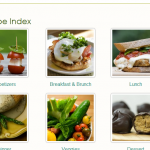
These templates/snippets will work only if you have the Genesis Framework installed and a child theme active. This will provide a graphic / image based index of your photos or recipes categories. Before you start, you'll need this: FTP access Text / Code editor All posts for this index in one big category, for example, "Recipes" with all the sub-categories below that. Each post/recipe should be placed in one of the sub-categories. The ID of the main category WARNING: adding this code to your site can break it entirely - cause it not to show up. I recommend making … [Read more...]












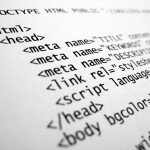
 Previous
Previous










