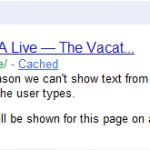
For those who want to add the author snippet to any WordPress theme (including Genesis), try this thorough tutorial by Yoast. For those who want to simply install a plugin and let it do all the work, read on! 1. Add the Google Authorship Plugin for Multiple Authors by Keyword Strategy (search for Google Authorship from within your Dashboard - Plugins - Add New screen). Don't forget to "activate" it. 2. This will add a new field in your Profile page. It looks like this: 3. Add your Google+ Profile URL. An example Google+ url is provided. The "Location" and "Width" is … [Read more...]















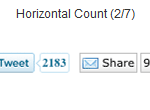
 Previous
Previous









