So, you see all these cute signatures that people all over the blogosphere have at the end of their posts and you want one too, but you can’t for the life of you figure out how to do it… perhaps you even saw my new signature over at Desperately Seeking Sanity… LOVIN’ the Scribble!
First, you need to get a signature and you can do this in a variety of ways. You could make one yourself if you’re familiar with a photo editing program. Simply chose the font that you want and make a signature. Save it as a png or gif with a transparent background and you’re almost there.
Don’t understand all that? If you’re not savvy with graphics programs, it’s okay. Request a Quote for us to create your dream siggie.
But if shelling out a little bit of cash for a signature just isn’t doable and you don’t know how to use a program, there’s another option… it’s simple and it’s free and it’s called My Live Signature All you need to do is type in your name, choose your font, size and color and you’re on your way.
Grab the code or save it to your hard drive to upload to your own server.
Now…
You can either copy and paste the html into the bottom EVERY time you post, which is a pain, or you can set it to post at the end of every post automagically. I like that option better, don’t you?
And, if you want to get overly complicated, I can show you where within the code you would place this but why bother when there’s a plugin that will do all of the work for you?
Let’s take the easy way.
Simply download the Add Signature Plugin from Dagon Design and upload it to your server via your FTP site.
Activate the plugin, go to settings and then to DDAddSig and you’ll see a box that says primary signature.
Paste your signature HTML code in there, select where you want your signature to appear (on the index page, on post pages, etc) and hit update settings.
Viola!
You now have a quick and easy signature on every post.
And just a note, My Live Signature does offer a plugin however I’ve never been able to get it to work with the newest version of WordPress and I find DDAddSig to be much easier to use and navigate.
So, show us your signature… ![]()
Until next time…
Heather



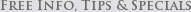
 Subcribe via Reader or email
Subcribe via Reader or email





