
- Guiding Principles
- Giving Back
- Associations
 Cathy on Twitter
Cathy on Twitter View Profile
View Profile


Canada: (778) 554-1244
USA: (310) 928-DSWP
Chat LIVE: in the Chat Room.
Mail: Box 35587 Richmond BC V6X4G6
Canada
USA: (310) 928-DSWP
Chat LIVE: in the Chat Room.
Mail: Box 35587 Richmond BC V6X4G6
Canada
© 2008-2010 Desperately Seeking WordPress
All Right Reserved
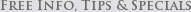
 Subcribe via Reader or email
Subcribe via Reader or email



Finding and Using a Gravatar
Is your theme gravatar-enabled? If it is, you’ll see a small image in each comment.
Gravatars are images that represent your online presence anywhere on the internet. Gravatar stands for Globally Recognized Avatars.
With WP 2.6 we can now include a default image that matches your site instead of the little grey head. We can set the size of the gravatar and placement within the comments. How cool is that? All these mods are done through the code in your theme, and why you need your site designed by a professional me. I imagine there are plugins that modify this sort of thing too. But Heather’s our plugin gal, I’ll let her cover that.
To find your personal avatar, you can draw your own or find some cuties here or here. Then go to gravatar.com and upload your image to match your email address. Anywhere on the internet that you sign in using your email address, will now be able to view your gravatar. It will display on those sites only if they are gravatar-enabled. Is yours?
By Cathy August 14, 2008
August 14, 2008 Filed under: Add Style, Using Media
Filed under: Add Style, Using Media  No Comments
No Comments