When I began, my hubby set me up with a blog. On some site. Now if you’re like me, you have no idea what in the world is going on behind the scenes, you just really love google, and some blogs you’ve been reading. And maybe you do your banking online and search for phone numbers.
Perfect!
WordPress is for you, honey!
It is all a little overwhelming at first, but here is what information I could gather from picking my hubby’s brain (like sticking a fork in an electrical outlet).
Here’s a diagram of the “internet”.

1. You.
2. Your “host” company.
3. The WEB.
Let’s start with #3 just to mess wi’ya.
I used to ask my hubby – where is the internet? WHAT is the internet? Have you ever asked a technically-inclined person this question? They don’t react well.
This is why: it isn’t really a thing or a place. It is organic. Growing. changing shape. etc. Just like a fib… Have you seen Larry and the Fib from Outer Space? I have. Too many times. Um… fib, fib, oh yeah – internet.
So with all these computers, and new ones added all the time, there are huge issues with how to get them all to communicate the same language. So far it speaks HTML or XML, PHP and a couple others. We don’t even use the same electrical current! And don’t get me started on the States – rebels that they are, have an entirely new way of doing stuff than anyone else. Not like us, we Canadians are a nice passive bunch. A little behind, off to one side, and very nice. I’ve heard.
Review:
- Internet – fib, I mean growing mass of connected computers
- HTML, PHP, XML – languages that all/most computers on the above mass, understand.
- Canadians – RULE.
———————————————————
So where were we? Ah, yes. #2: the Host.
So to keep the Canadians and the Europians and the Americans all playing nice, we have this huge mass of computers, the internet, all over the world. No one person has access to all of it. There is not too much control in any one person’s hands. That’s why tracking online criminal activity is so difficult for the authorities.
And to further keep individual users safe, we are separated from the internet. Plus, our cute little pink laptops couldn’t filter through all that information and get it down into bite sized pieces. We need bigger and better to do that. That’s our favorite HOST.
These host set-ups are one of the things that separate my 8 year old on Barbie.com from Harry in sickville. The host filters content so that we can google it. And it provides a wall of safety between our home’s pc and the big bad web.
So if I want a website (Canadians Rock), then I call my host company, and rent space on their server to get me connected to the internet. Usually an annual or monthly fee. The next step is getting my cool name on the site.
A note about domain names: If you have a website, then you store all that content (in html or similar language) on your host’s server. And then IT communicates with the rest of the internet to let them know what content is on there. At DSW, Heather offers domain name registration too. This is a separate service, provided by registrars. Somebody has to check to see if the name is used, and rents out the name to you for an annual fee. Now that you have a “name” you have something to call that space on your host’s server. Which would otherwise be called something like 168.651.11. Catchy, eh?
Review:
- Host/ host server/ host company: the computer between you and the internet. It filters content, and provides safety.
- Domain Name: a pretty name for your space on the host server.
————————————————————-
And if you’re still reading, you deserve a prize. But not from me. Heather? And maybe the low-down on individual users. YOU.
So how do YOU, get your site to the internet. So far, we’ve:
- thunk up a name, and registered it (approx $10)
- found our favorite host company (ahem!) $20.
Now, you need some stuff from your host company in order to get all your pretty names, and content onto her server. You need:
FTP address
This is the address on the internet where you go to administer your host package. If my domain is http://canadiansrock.com, (I wonder if that’s a beer site?) then it is usually ftp://canadiansrock.com. Or sometimes numbers after the site: http://canadiansrock.com:2082.
Password & Login Name
You know?
FTP Client
This one isn’t essential, but, well, yeah, it IS. Instead of using your ftp address & control panel, you really ought to use this program. It opens up a window, and lets you drag and drop programs from your computer to your ftp address without ever having to log on and use a server-based program. It makes me feel safer to be on my own computer and not my host’s server, while I mess around with wordpress. Not that I mess around. it’s just my recommendation to you people.
Review:
- FTP: the address on the host server for uploading content
- Password & login: duh.
- FTP Client: the program that you should use for messing around
Once, you have FileZilla downloaded to your computer. Go here to learn how to set it up the first time. Once the set up is done, you’re rockin, like a Canadian.
————————————————————
Now you know the main stuff & concepts behind some of the weirdo names in techy-land. If you get all this under your ‘do, you are SO ready to upload wordpress and begin playing with it! See our tutorial here for upgrading/ installing wordpress.



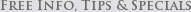
 Subcribe via Reader or email
Subcribe via Reader or email






Getting ready to make the big move from blogger to WP. Thanks for the great info. This rocks!