One of the risks of blogging is that a lot of your best writing may get lost under a pile of reverse chronologically organized posts. Let’s keep the best writing front and center, shall we?
Built-In Organization
1. Use PAGES like they were intended. From the WordPress codex:
Pages live outside of the normal blog chronology, and are often used to present information about yourself or your site that is somehow timeless — information that is always applicable. You can use Pages to organize and manage any amount of content. Other examples of common pages include Copyright, Legal Information, Reprint Permissions, Company Information, and Accessibility Statement.
If you find yourself going back to the pages every couple days to update content – then it isn’t truly Page- worthy. Possibly that page should be turned into a category?
2. Use categories and sub-categories. If someone were brand new to your site, could they flip through your categories and find the subjects that interest them? Could they decide in the first 3o seconds whether they want to keep reading? Or subscribe to read over and over? Make your content easily catalogued – like a library. There are the main sections – Children’s Books, Adult Fiction, Adult NonFiction, Reference, Children’s Reference, etc. The Subcategories would be things like Parenting and Family, Home Renovations and Design, Health and Wellness (in Adult Non-Fiction).
3. Tag like CRAZY. Imagine someone who is familiar with your particular topic or subject; they pop into your blog and what do they type in the search box? For our example above, authors would be a key search word. So EVERY book would be tagged with an author, among other things. If someone would like to find that post using a particular search word – then tag that post with it! If you find (like I do) that certain tags belong in EVERY post (like my recipe blog) then get yourself an SEO plugin that will add tags automatically to each post and blog page.
4. Display Archives. Most people expect to find articles about your daily life, or relevant up-to-the-minute information on a topic. And sometimes they just want to look back in time to see what you’ve been up to. The default widget in wordpress will allow you to choose to display “post counts” or the number of posts that month or not. You also have the choice to list them normally – by month and year or to display them in a drop down box. If you want fancy collapsing archives, I recommend the Collapsing Archives Plugin by Robert Felty.
5. Display Most Recent Posts. Also built-in to WordPress is the “most recent posts” widget which you can place into your sidebar. If your blog is organized in reverse chronological order, this may be useful to your readers.
6. Use next-previous links at the bottom of each blog page so readers can browse through your most recent posts at will.
Author-added Organization
7. Use a related posts plugin. This will automatically collect posts with similar key words and list them below your entry.
8. Highlight a particular category in your sidebar – and include the most recent 5 posts. (I always like it when Mom bloggers feature their humorous posts.)
9. Keep a list of favorite posts and make them obvious – perhaps in a sidebar? Or About Page? You can use the most commented posts, most visited, your favorite ones, or the ones that most reflect your usual writing style. I like it when bloggers feature their 100 Things About Me post prominently.
10. Beware clutter in your sidebars. Naturally, ‘clutter’ is completely subjective, but whatever your readers are expecting – deliver that. For a good example, see Sacred and Profane – I love her judicious use of badges – funny, and relevant! You just have to overlook the fact that she’s a blogger girl (*wagging finger*).
This is by far an exhaustive list, but if you do these things well – oh yeah – and have a SEARCH button on there somewhere – then your readers should be able to find all the good stuff easily.



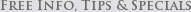
 Subcribe via Reader or email
Subcribe via Reader or email





