I'm not sure if Darren will cover this in this particular 31 days, but it is a great tool to keep the blog rolling, even when you're not. So much. Rolling. And I get a lot of questions about this not working in wordpress. Also I receive comments from people finding that it is a bit "flakey"; meaning one day it will publish on time, and the next time, it won't publish anything. This is … [Read more...]
Day 8-ish of 31DBBB
How are we doing so far with the 31 Days challenge? We have some catching up to do, so here's my notes and a question or two. 1 - Write an elevator pitch Do you know what I say when someone asks about my blog? "It's just a Mommy Blog." I don't even want to go there with that pitch! This is my new pitch: A place to collect the funny parts of life; tips to keep dust bunnies … [Read more...]
Blog changing Month: APRIL – join us!!
I'm sooo late!! For 31 days (I think 6 of the 31 have passed already) ProBlogger is going to be helping us "build a better blog". I'm so IN - for my personal blogs. Unfortunately this poor ol' blog is all about the tips, and well, I figure if they're useful - you'll share them... and I'm in the same boat with you in my personal blog. I'm just a mom who loves blogging regular type stuff*. … [Read more...]
How to Prepare Your Blog for Self-hosted WordPress
I've spent the last two weeks doing a lot of research on this topic for a couple reasons, not the least of which are: 1. An established blog needs to keep its google 'juice' and page rank. 2. Us bloggers, like to keep our readers, not confuse them with new addresses and redirects and warning pages. 3. We also like to keep our FEED readers/ subscribers. 4. We also like to have a … [Read more...]
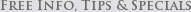
 Subcribe via Reader or email
Subcribe via Reader or email





