To some people words like “feedreader” and “rss” make their eyes glaze over and focus attention to that speck on your tooth. So why not loose the geekeze, and make it easy for readers to subscribe? Let them, “get an email every time you post” instead of “subscribe in a feedreader”.
Here are the subscription options and displays for some of the best sites out there:
Copyblogger:
This is my favorite title for a subscription feed “email updates” – how could you mistake that? Note, that copyblogger’s audience is primarily bloggers, and yet- why use geekeze like rss & feed when you don’t have to?
He also includes the ever appropriate call to action: “Enter your e-mail:”

Problogger:
Notice the “What is RSS?” link, and a simple “subscribe via email: __________” form. Note also, that this blog with its 123K readers(!) is targeted at internet-savvy readers!!

WPHacks.com
Notice the explicit intructions: “Enter your email address…” and the title (which has NO mention of the word, “subscribe”): “receive automatic updates via email:” Love this one!
WordPress Theme Framework_ Biblioteca’ – wphacks_com_free-wordpress-theme-framework-biblioteca” src=”https://desperatelyseekingwp.com/wp-content/uploads/2009/09/FireShot-capture-032-Free-WordPress-Theme-Framework_-Biblioteca-wphacks_com_free-wordpress-theme-framework-biblioteca.png” alt=”FireShot capture #032 – ‘Free WordPress Theme Framework_ Biblioteca’ – wphacks_com_free-wordpress-theme-framework-biblioteca” width=”513″ height=”293″ />
The huffington post:
The biggest(?) blog of all time, does NOT use the word, “subscribe” when describing their RSS feed!! How about the word, “alert” instead?

How do our Mom Bloggers do it?
5 Minutes for Mom uses “Email Updates” plus explicit instructions to enter email address in the box provided.

Problogger (where I get a fair bit of information)also suggests that we not only make it clear what the feed is but that it is also free!
So there ya have it, a little weekend inspiration to make those subscription forms more accessible to your readers!



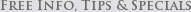
 Subcribe via Reader or email
Subcribe via Reader or email





