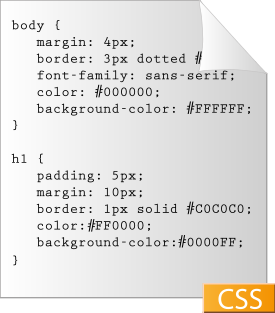
Image via Wikipedia
The w3schools website is where I learned a lot of the beginner Cascading Style Sheet writing. The Cascading Style Sheets or CSS, is the set of instructions that formats your blog. All the elements are put on the page with html, and we make them look pretty with CSS.
If you head to your admin panels and look in Appearance>> Editor, and click on the Stylesheet towards the bottom of the list on the right hand side, you will see a page of CSS code. This code really is not hard to write. Here’s an example:
Lets say we want to put a border around a post.
We go to our admin panels, click “edit” on the subject post. Click on the HTML editor. At the top of the post, put this code:
<div style="border: 1px solid black;">
THAT, my friends is all there is to it! This example is called “inline styling” as it isn’t written in the stylesheet, but in line with the HTML. This is only done on the rare occasion and only for one time things. If you want every post to have a border, then you can do that with one line of code in the stylesheet.
To find out how to get a particular style or where to place the code in a stylesheet check out the w3schools website.
Isn’t that just so cool?



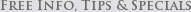
 Subcribe via Reader or email
Subcribe via Reader or email





