Jan. 7 notes
This is definitely the wrong order to do things in. But here I am, nonetheless. Take heed – it is much easier to put all the elements together in a graphics program, than live with html! I am referring to finding a place for networking profiles – twitter, facebook, subscribe, newsletter, etc. I had planned the top nav bar, I had planned the top of the sidebar – with the links to the Members site, I had planned the header. I had planned the background, and the page transparency. I completely overlooked where to put the profile buttons! So now, I’m back to the drawing board. For me, the drawing board is offline. It is where I look at magazines. I read websites (okay, thats online), and I think. Think, think, think. As Pooh would say. Got any ideas? Feel free to share!! ![]()
Step One – [[How to find the Best WordPress themes |select a theme]]
Step Two – strip it of identifiers, move sidebar content into place, and in this case – footer content. Add custom fields to each post that will appear on the front page
Step Three – dream, twirl, sing, take photos, get into the creative groove and sketch a mockup.
Step Four – Today, I’m beginning to take apart the digital mockup and create little pieces that are compressed for fast load on the web and place them. Also, I’m going to move the main division to encompass all design elements and move the nav bar from below to above the header.
—————————————————————————————



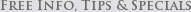
 Subcribe via Reader or email
Subcribe via Reader or email






What are your feelings about Thesis? I’m getting ready to change themes, and husband wants to use that one. He loves it. I’ve heard mixed reviews.
Sounds like a good topic for today’s post! I’ve a lot to say about that! lol
Thanks for stopping by!
Cathy
I struggle with my blog trying to find the right layout, design, where to place the posts, etc. Glad to hear I’m on the only one. However, I think you’ve done a nice job.
Thank you scentsy!